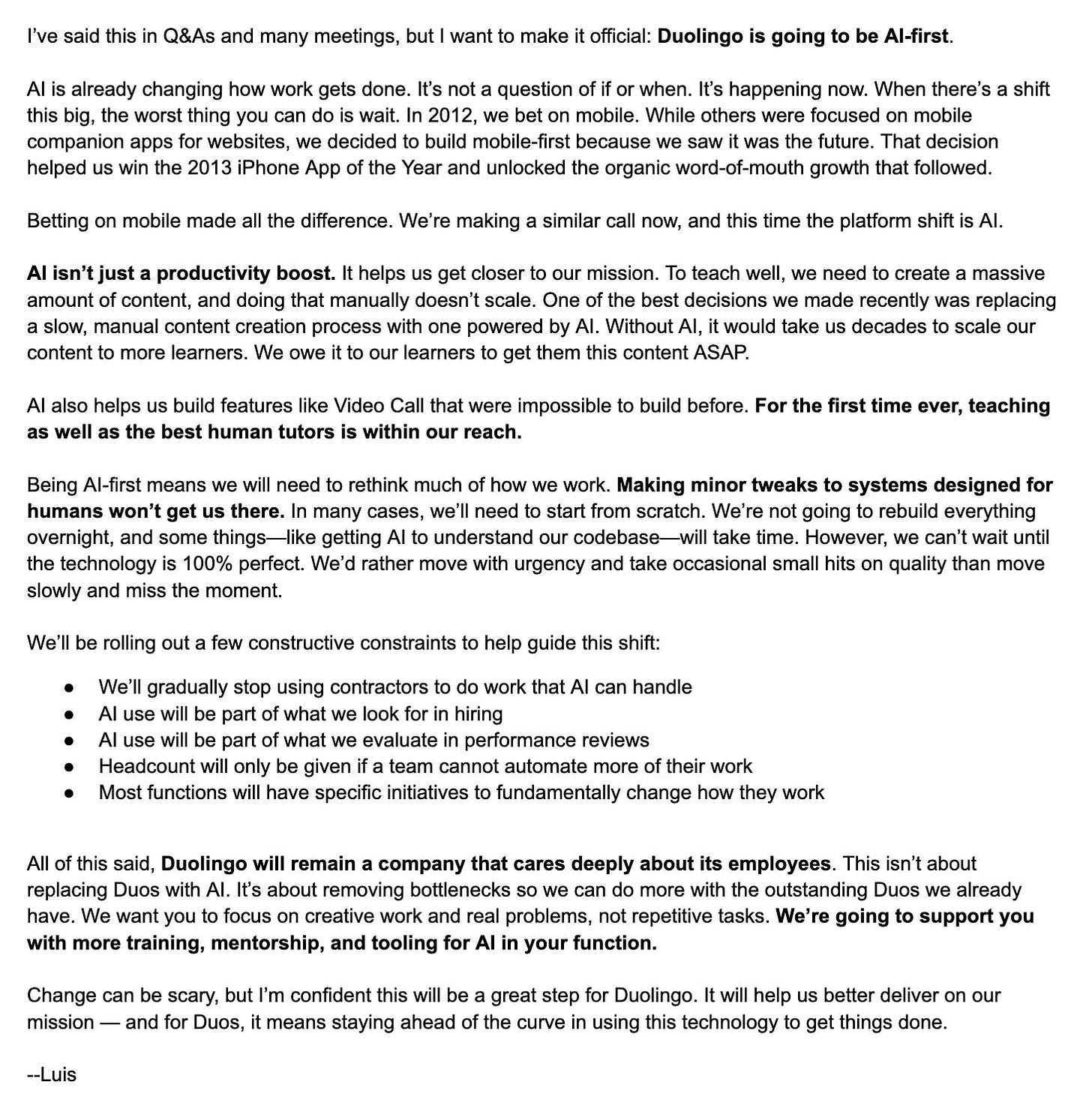Before we get into the main article, I wanted to share an invite to an upcoming webinar - Good vs Great Data Storytelling with expert market research consultant, Christina Boris.
Learn about the subtle yet key differences between good and great data stories and see the difference with a side-by-side example.
We also share the results of our AI prompting odyssey! This is where we tested out prompts for data summarization in a GenAI tool to see which ones work best.
Join us for this hands-on session in which you can ask questions and get feedback in real-time.
There are many people who are excited about AI for work and many others who are feeling overwhelmed with the pace at which it is moving.
Most of us are probably feeling a mix of both - excitement at the possibility of saving time and increasing productivity but also overwhelm because we don’t know how to go about it. So many new tools seem to be launching every. single. day.
Regardless of our personal feelings, we need to pull up our proverbial socks and start experimenting and using them. As Leon C. Megginson, a business professor, who interpreted some of the work of biologist Charles Darwin said “it is not the most intellectual of the species that survives; it is not the strongest that survives; but the species that survives is the one that is able best to adapt and adjust to the changing environment in which it finds itself".
The choice of quote might be a tad dramatic for this purpose I’ll admit but we can all certainly agree that our business environment is changing.
Take the example of Duolingo, a gamified way to learn new languages. Its CEO Luis von Ahn released the following message just this morning. It emphasizes the use of AI in all areas of its business including what they will look for while hiring and what they will evaluate during performance reviews.
This comes on the heels of a similar note sent to employees by Shopify CEO Tobi Lutke a few weeks ago. Read it here.
So, let’s tackle two of the most frequently-asked questions that people are struggling with as related to the use of AI tools for work
1. Where do I begin?
A good starting point is to take stock of all the tasks that you complete in a given week. For example, emails (yes, even something as banal as this one), virtual meetings, research, coding, (more specific to your unique role or work).
Assign a time percentage to each task and rank them. The time estimates need not be perfect. For example, if you spent 60% of your time in meetings, 25% in writing reports and 15% on emails, you might want to look into using AI tools that can assist you on the task that takes the most time by taking meeting notes, identifying priorities and emailing them to all attendees after each meeting.
Ideally, you should also rank the tasks in order of importance to business performance. If you consider getting AI assistance for any of these tasks, ensure that you carefully review the results of any AI work. You should also be mindful of likely errors that the tool could make.
Depending on the task, measure your productivity before using the AI tool, not only in terms of time but also in terms of output or what you produce and its quality.
After you’ve tried an AI assistant, you can compare the output, quality of output and time saved after using it and then decide whether to sign up for it.
2. Which AI tools should I use?
If you work in a company which has enterprise licenses for adopting certain tools (a common one is Microsoft Copilot AI), you might not be permitted to use any product/s that are not on the company’s list of acceptable ones.
That said, even if you are in this situation and come across a great tool that you find to be of high value, you can show initiative by recommending it and following the protocol to get it on your company’s list.
If you work for yourself or have a side hustle or want to build a side hustle, you have the freedom to use any tool you like that fits your budget. p.s. there are many free ones available as well.
Here are some steps to take when selecting an AI tool.
Identify the outcome you are seeking. As an example, if you are looking to create or edit videos using text prompts, would the videos be used for advertising, product placement and other short-form marketing or are you looking to create longer-form content for corporate training? Synthesia or Fliki might be better suited for the latter while Runway or Pika might work well to create short videos with niche content.
Make a list of the features that are ‘must-haves’. These refer to the value adding functions that each tool provides. Using the same example, i.e. Text-to-Video AI tools, some platforms might have features that better meet your needs. Luma Labs Dream Machine includes video looping capabilities while Pika lets users select 'Scene Ingredients', i.e. characters, backgrounds and other elements that you want to include in your video. Krea lets you upload 3+ images and generate multiple angles or versions of those objects. Make sure that you research each platform for its unique features.
Pricing. Many tools have comparable pricing for similar features for most users. Even though the annual plans often appear attractive because of the potential ‘savings’, unless you are doing a trial or free plan first, I would recommend opting for the monthly plan for at least a month and then switching to annual if you need to. I’ve learned this lesson the hard way!
Quality of output. Make sure you read the reviews about the quality of the output. This really matters a lot for AI tools which sometimes vary on this aspect.
Ethics and Privacy. There are a lot of ethical and privacy concerns related to AI. No one really know how to tackle them at this point. If it matters to you, you should investigate more about your tool.
Let me give my own example. From the well-known chatbots available such as ChatGPT, Perplexity, etc. I gravitate toward using Anthropic’s tool Claude. It does not save my questions and conversations past that event or a short time, does not save any documents that I’ve uploaded and does not use my conversations to train its models. For now, I am squeamish about these issues. Maybe sometime in the future, I’ll become less conservative with respect to these programs.
We will soon have some help for you for both questions. We are launching a new section in this newsletter called ‘How-to AI’.
We will introduce one new AI tool per week.
Examples include video meetings summarization tools, creating and automating presentation slides, creating visuals in seconds, extracting key details from documents and so on.
For each tool, we will show how it can be used for a basic use case as well as tips, tricks and other information.
Think of it as actionable documentation for AI tools that you can use immediately in your role!
The first How-to AI article will release next week!
Stay tuned…………and if you enjoyed reading this piece, please share with others who might benefit from it.