Text-to-Presentations AI Tool: Meet Gamma
Ranked in the top 50 Gen AI web products; Also use its AI tools to create websites, social media content and documents
There are two sections to this article.
Part1 covers the founding and evolution of the company based on research from publicly available sources.
Part 2 is focused on the company’s AI tools and ‘how it works’ so that you can have enough information to get started using them.
p.s. if you are in a rush to adopt an AI tool for your assignment which is due tomorrow, feel free to scroll and skip straight to Part 2. But do come back to the story when you have time. It is worth a read.
🔥TL;DR
What it does - Provides AI-powered tools to create presentations, websites, documents and social media content in minutes. Saves you hours and days of time while also giving you the flexibility and chops to make visually appealing creations. You can create any of these using text prompts.
Whom it’s for - Gamma provides examples of use cases for marketers, sales people, consultants and educators. In addition to those profiles, it would be useful to content creators, entrepreneurs, and professionals working for organizations that allow you to use external tools for internal work (please check with your manager and get permission if you use this for work).
Price - Free plan and paid plans ($10-$20 when billed monthly; as of May 2025)
👋Meet Gamma
I had heard of Gamma for ‘instant’ presentations. But, I didn’t fully pay attention to it until recently when I was browsing X (formerly Twitter), and saw a post by its CEO Grant Lee. Here’s the post.
Tech startups are indeed notorious for raising venture capital funds in the hundreds of millions, going on hiring sprees and taking years to become profitable. Gamma has bucked that trend.
Founded in the year 2020 in San Francisco, it has only 28 employees and 50 million users. Its CEO, Grant Lee, also claims in the post that “we've been profitable for 15+ consecutive months, with revenue growing month over month, and lifetime negative net burn (we have more money in the bank than we've raised).”
The company has raised only $23 million so far. Compare that with Text-to-Video AI startup Runway (another great tool) which has raised $536 million so far.
That is quite the feat. But, in the fast moving space of AI tools, we shall see if it can maintain its lean beginnings.
Part 1: Getting to know AI Startup Gamma
The struggle with PowerPoint and Google Slides is real
Microsoft’s PowerPoint and Google Slides have massive user bases. This has been the case for decades now (esp. for PowerPoint) even if many of those users struggle with several of their features.
To use these tools, you need a moderate level of design skills. Even if you eventually master enough of those to get a reasonably appealing slide deck out the gate, there is limited flexibility with sizing and other visuals. Over the years, both PowerPoint and Google Slides have added more features and made the process less frustrating (personal opinion here). But, it still takes a lllloooootttt of time.
Most of us know this because we use them daily - for pitch decks, marketing slides, sales proposals, yada yada - the list is long. Especially if you work in consulting like I do, it is where you spend hours that blend into days.
Gamma founder Grant Lee felt this familiar pain when he worked in finance and was drowning daily in building and editing slide decks. He decided to do something about it.
Origin Story in Brief
Like many startups that begin their early operations from people’s garages, Gamma started in an apartment in San Francisco during the pandemic.
Its founders Grant Lee, James Fox and Jon Noronha set out to create a different, new and improved slide-making experience. It’s raison d’etre, from the start, was to simplify and speed up the slides building process in spite of some experiments and tangents in the initial months.
Their early efforts seemed promising. But, it is only in 2022 when Gen AI became more available and integrated into their tool that the startup reached its inflection point. From then on, its user growth has exploded.
As of March 2025, it was ranked #16 in the top 50 list of Gen AI Web Products based on unique monthly visits.
Here’s the video that went viral and put Gamma on many people’s radar.
Improving the tool
Of course, earliest product versions rarely stay that way. They undergo significant improvements as more users adopt them and share their feedback. That is what happened with Gamma. It eventually became an AI-native company, i.e. one where AI is the core technology.
It also helped that LLMs, which were a part of the foundation of that core technology, also became more advanced and sophisticated. As the startup shipped new features and the next versions of its app, user satisfaction kept getting better.
Dig into their AI stack which underlies their software and you will see a patchwork of known AI products from companies like OpenAI, Anthropic, Google and others. Gamma is utilizing the strengths of each of these to enable users to build the desired content.
Fast forward to today, the company has over 50 million users and its AI tools are being used for more than presentations. They have expanded to websites, documents and other visual use cases.
Using AI to try a different business model
One of the reasons why the company has managed to stay lean and become quickly profitable is the use of AI to handle several business tasks including customer service, user research, marketing and coding.
In this way, it is using AI not only in its tools and product but also within the organization to enhance employee productivity and improve efficiency.
Founder and CEO Grant Lee gave additional examples of their different business approach in the tweet below.
What does the future look like for Gamma?
If past strategies and path to success were a strong predictor of future success, then Gamma will become a formidable player in its chosen sub-industry.
In reality, businesses both large and small need to constantly innovate and raise the bar to stay alive and ahead. Startups are particularly vulnerable due to their size.
For Gamma, there are powerful incumbent competitors with deep pockets like Microsoft and Google which won’t easily cede their dominant positions. New competitors will enter the market and maybe catch up. The market itself might shift. But there are also examples of upstarts, like Canva (no longer a startup), that have achieved impressive success in spite of those challenges.
So, what does the future look like for Gamma?…….let’s wait and watch!
For now, let’s check out their AI tools in the next Section that you can start using immediately to simplify and speed up your content creation!
Part 2: Text-to-Presentation AI Tool
Gamma’s original claim to fame is its presentation design assistant although its portfolio of tools has expanded to include design and content support for websites, documents and social media posts.
Just this past month (April 2025), it released Gamma 2.0 with enhanced capabilities for automating presentation and website creation in just a few steps. You can also quickly create charts, edit images and use different layouts and languages.
In this section, I will share more about its features and how it works so that you can have enough information to get started.
This is not meant to be a review of Gamma per se. My goal is to reduce the ‘overwhelm factor’ related to new AI tools and hopefully make it easier if you want to switch to using something that saves you time and increases productivity.
Getting Started - The Basics
According to the company, users are generating 700k creations per day with its tools. To become the 700,001st person, you can visit the website and sign up to start using it.
They offer a free plan which will help you try it before you buy access to additional features and capabilities through a paid plan.
The free plan offers limited ‘AI credits’ which is the main currency used by Gamma to measure AI usage. Each creation, called a gamma, uses a certain number of credits. Different actions require different number of credits.
This is how credits are charged as noted on their website -
Create with AI: 40 credits per gamma you create.
Add card with AI: 5 credits per card you create.
Chat with AI: 10 credits per AI suggestion (eg. finding images, rewriting content).You are not charged for errors or clarifications.
AI images: 10 credits per image prompt.
Continue with AI: 2 credits each time you use /continue or +++.
To learn more about using credits, checking balances and so on, check out this link. The free plan has a limit of 400 AI credits whereas the paid ones offer unlimited credits.
Other terms you need to know when using Gamma are
Tokens - These are, in OpenAI’s words, “Tokens can be thought of as pieces of words” “Examples are 1 token ~= 4 chars in English; 1 token ~= ¾ words or
1-2 sentence ~= 30 tokens, 1 paragraph ~= 100 tokens”, etc.
As you might have guessed by now, tokens are used for text processing. The less the text, the fewer the tokens used as a general rule of thumb. They vary by language.
Each free or paid plan comes with a certain number of tokens that you can change by upgrading
The AI credits vs tokens definition can appear confusing at first sight, especially if you are new to using AI. The simplest way to understand the difference is this
Credits are what you pay, i.e. price based on the action you take such as creating a deck, using images, etc.
Tokens are directly related to the amount of text you use
Any task you take on will incur a certain amount of both
Cards - These are ‘blocks’ that you use to build your creation, whether one slide or a section of a webpage, as applicable. You can add text, images and other content to a card just like you would to a single slide in a presentation. Here’s more about cards.
Other capabilities -
Teamwork - If you work with others, you can add them to your plan but you would need to pay per seat aka additional person
PowerPoint <> Gamma - You can export content from Gamma and convert it to a PPT or PDF. The reverse is also possible, i.e. import a PPT file into Gamma to make it cooler!
How it works
While you can also create websites, social media content such as infographics or posts and documents (you should try this one too for reports generation), I am going to walk you through a brief demo of my experience with creating a short slide deck on Gamma.
Crafting presentations the old fashioned way has given me more gray hair that I would like and I believe that it is the best personal use case for me. So, here goes.
Like pretty much every other site out there, click the ‘Start for free’ button, verify your email and set up an account.
From this start screen below, I picked ‘Generate’. It seems to be the most popular selection, as the image shows. Also, this gave me a chance to test it out without much intervention for this demo. As you can see, you can paste in text or import a file and use the tool to edit your content rather than generate it. If I were to create a presentation for one of my clients, I would likely use my own content through one of those other options.
Here’s what I input on the next screen. I asked it to create a pitch deck (presentation) for a coffee shop business by using the text prompt ‘Pitch deck for a coffee shop business and used bookstore in New York City’.
The default number of slides is 8 cards, i.e. slides. It generates this set of 8 condensed cards with content that it accesses from its “training data and algorithms, not by sourcing information from external websites or databases” as I found out from its user support chatbot.
On this same screen (partially shown below), I can change some of the text, select a theme, style and so on. So far, I have put in no original content or text besides the prompt. As mentioned in the earlier point, the tool has also generated some text with a logical structure and the type of content you would want to see in a pitch deck. I consider this content to be useful placeholder text that you can replace or add to for your own purpose. Since this generated format looks fine to me for this demo, I hit ‘Generate’ again.
The tool spends the next few seconds adding charts, images and so on in addition to the text on the cards and creates a full fledged slide deck. You can also change the size of the slides, if you wish.
It now tells me that I have made by “first gamma”. I used up 40 free credits for this one. Great! I have 360 credits remaining on the free plan to create more gammas.
I did not, however, easily find out how many tokens were used. So, I decided to ask. There is a chat function that lets you ask questions. This is the answer I got via the chatbot to my question about tokens -
”Unfortunately, we don't have a feature that allows you to check the exact number of tokens used for a specific Gamma project. Tokens are used per generation, not tracked per project. However, you can estimate token usage using OpenAI's free tokenizer tool. If you're interested in tracking performance, our Pro plan offers analytics for shared content, showing engagement metrics like card views and time spent per card. For more specific information about your account or usage, you may need to contact our support team directly.”On the next screen, it shows me the pitch deck with 8 slides which I can edit and change the content, images, colors, fonts, add forms, buttons, videos and several other items.
I change the theme but decide to make no more changes. At this time, it is enough to know that I can change anything I want in order to customize it.
I hit share, export to pdf (other options include PowerPoint, Google Slides and PNGs). I can also post directly to LinkedIn, which is interesting.
The final pitch deck is linked here if you’d like to see it.
After I hit the ‘done’ button, the program took me to my main ‘workspace’ or dashboard shown below.
**For several how-to videos describing different capabilities, check out their YouTube channel.
In addition to the demo shown above, I also created a presentation by uploading my own content (not shown here). The tool generated a set of slides using my own content. There is certainly a learning curve when it comes to using the tool. When you first use it, you should allow for additional time to get up to speed with what each of the ‘buttons’ delivers. That being said, being able to use AI to make those edits and asking the knowledgeable chatbot when stuck, removes any barriers.
Why use this tool?
There are more AI tools for presentations that I will introduce in this newsletter in the coming months. Whether exclusively or in combination with some of those others, here are some reasons why I would use Gamma.
Strong starting point
It provided me with a good starting point to build a presentation. Even if I had chosen to paste or upload my own content (I tried that too. Not shown here due to space limitations), I found Gamma to be a much ‘faster’ editing experience that PowerPoint or Google Slides, both of which I’ve used for more years than I can count. For me, time is money!
Design Support
I enjoy learning about design but I am not a designer. Anything that helps me with the design aspect and and reduces the time I spend on designing is invaluable to me. Not focusing on design or making designing easier gives me time to focus on what drives my business forward - the content.
Ease of use
The tool was very intuitive and simple to use. You could easily find what you needed to take the next step. This reduced the cognitive burden of searching for the right buttons to push. Everything was labeled clearly with no unique jargon. A presentation is called a presentation; a website a website and so on. Seems ordinary but it matters to users approaching a tool for the first time.
Affordability
It seems affordable, especially with the annual plan and if you spend a lot of time in Slides country!
Post-creation analytics and distribution
In addition to creating presentations, websites, etc., here are some more features and capabilities (this is not a complete list and new ones are added often. You might need a paid plan to use these).
Track audience engagement with your gamma such as number of views, where viewers spent more time etc.
Integrating Gamma with Figma, X, Airtable, others or add PowerBI dashboards or forms to your gamma
Posting gammas directly on various social media platforms
A Final Note on Privacy
I am an AI privacy fiend. I take it very seriously. Naturally, I wanted to find out if there are any privacy concerns related to uploading and creating content on Gamma. Since everyone has a different threshold for privacy, I will share my Q&A with the Gamma bot related to privacy and let you decide for yourself.
Q1. Is information that I upload on Gamma private and secure?
A1. Yes, the information you upload to Gamma is designed to be private and secure. We store your full decks and site content securely in the cloud. Our employees don't view your content without your permission. All communications with Gamma are encrypted using HTTPS and secure protocols to protect your data.
However, we may collect certain personal data like contact information, profile data, and user-generated content. You have control over your information, including options to edit your data, unsubscribe from marketing, and manage cookie preferences.
Rest assured, we don't sell your personal information to third parties.
Q2. What do you mean by user-generated content in this context?
A2. When we mention collecting user-generated content, we're referring to the presentations, images, and documents you create and upload to Gamma. This content is securely stored in the cloud, and our employees don't view it without your permission. We may review aggregate analytics (e.g., number of decks created, template usage) to improve our product experience, but we don't access your specific content. Rest assured, we don't sell your personal information to third parties. You have control over your data, including options to edit, delete, or manage your account information.
Q3. That worries me if I need to create presentations with proprietary information that belongs to my employer.
A3. We understand your concern about creating presentations with proprietary employer information. Here's how we protect your data:
Your content is securely stored in the cloud.
Our employees don't view your content without your permission.
All communications with Gamma are encrypted using HTTPS and secure protocols.
While we collect user-generated content (presentations, images, documents), it's solely for storage and service provision. We don't sell your personal information to third parties.
If you're concerned about copyright, we comply with DMCA regulations and have a process for reporting infringement.
For specific security requirements, consult your employer's IT policies regarding cloud-based presentation tools.






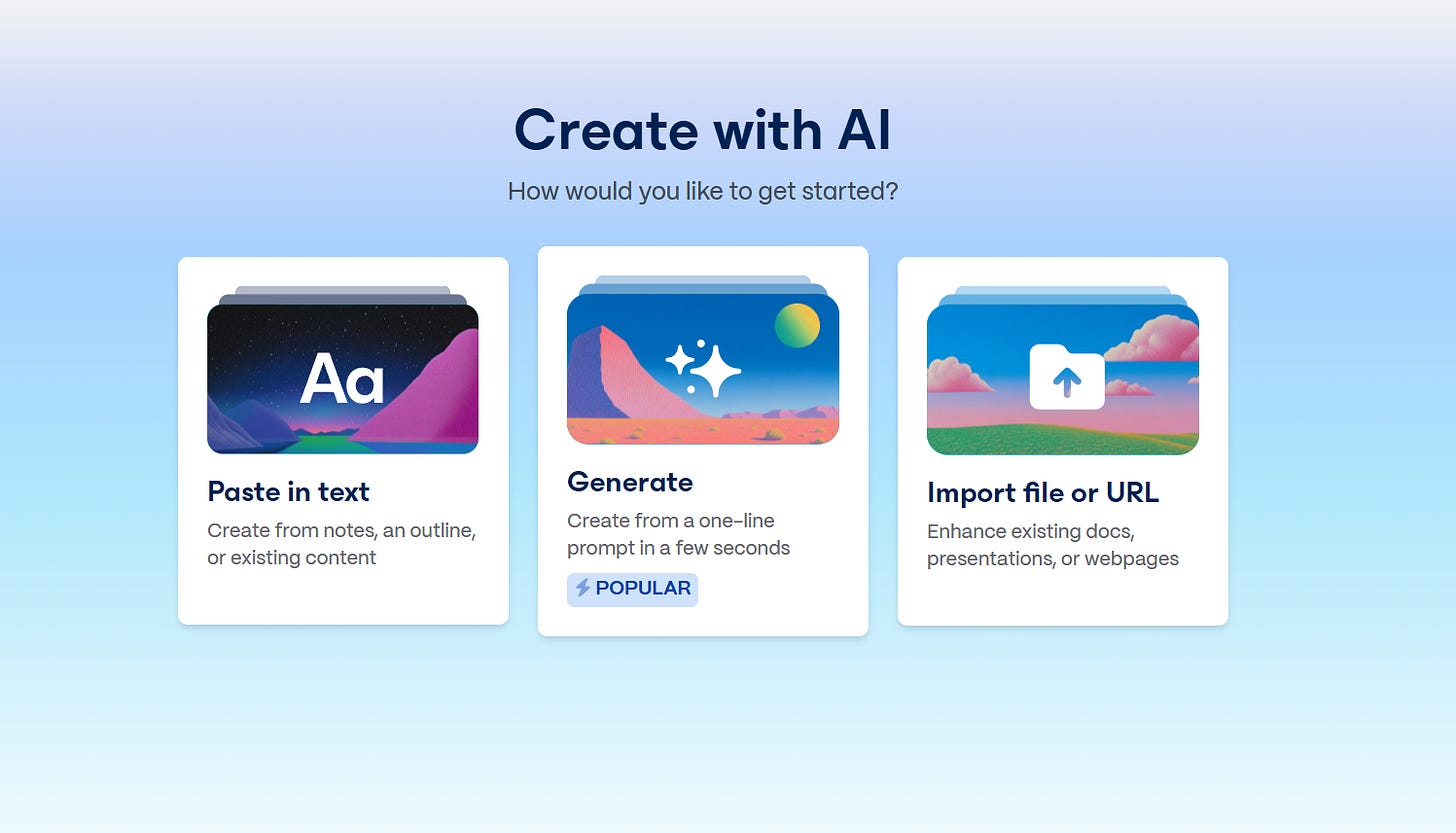


Great article! It's exciting to see AI tools like Gamma democratizing presentation creation and empowering individuals to communicate their ideas more effectively. The focus on profitability and a lean business model is also commendable in the current tech landscape. Thanks for sharing your insights!